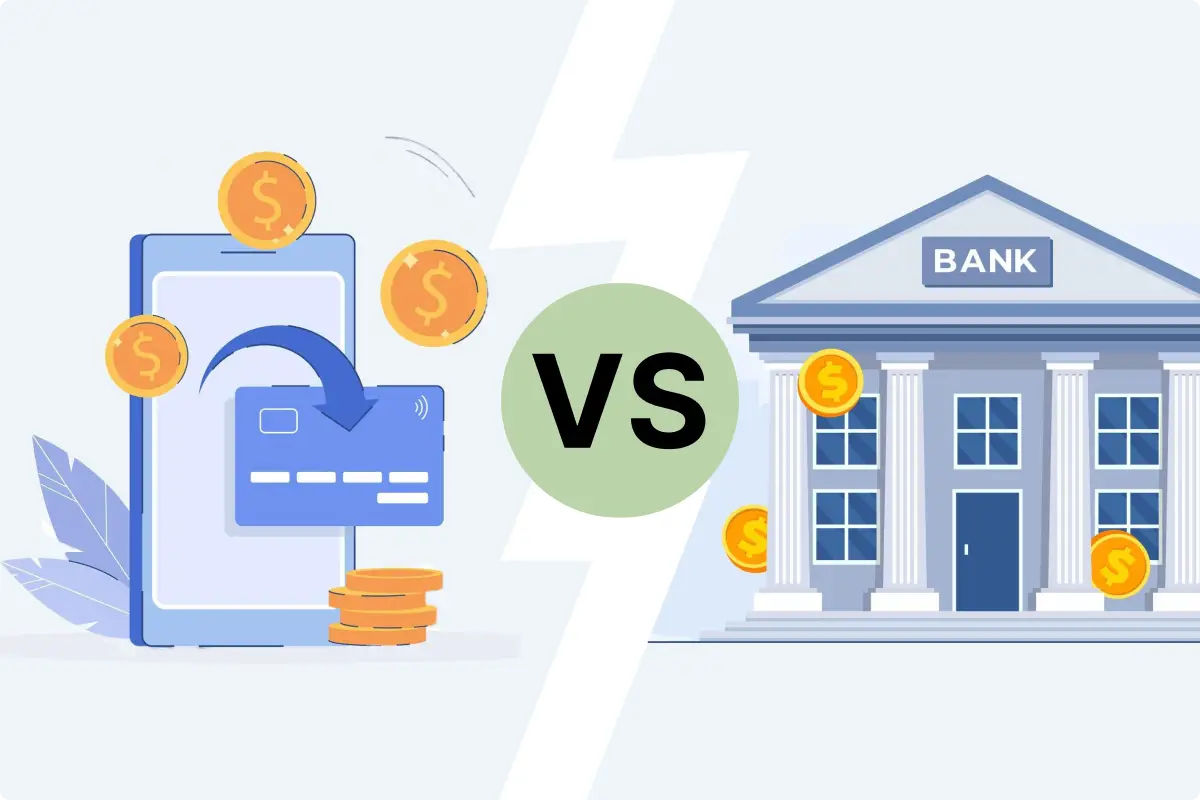How to Send Mobile Money: A Step-by-Step Guide

In today’s fast-paced world, mobile money has revolutionized the way we handle transactions. Whether you need to send money to family members, pay for a service, or contribute to a charity, mobile money offers a quick, safe, and convenient solution. With just a few taps on your smartphone, you can transfer funds anywhere, anytime. Here’s a comprehensive guide to help you navigate the process of sending mobile money with ease.
What is Mobile Money?
Mobile money is a digital financial service that allows users to send, receive, and store money using their mobile phones. Unlike traditional banking, it doesn’t require a bank account, making it accessible to a broader audience. Popular in regions like Africa, Asia, and parts of Europe, mobile money services are typically offered by telecom operators or financial institutions.
Benefits of Mobile Money
- Convenience: No need to visit a bank or ATM.
- Speed: Transfers happen in real-time.
- Accessibility: Available even in remote areas with limited banking infrastructure.
- Security: Transactions are encrypted, and many services require PINs or biometric authentication.
How to Send Mobile Money: A Step-by-Step Guide
Step 1: Choose a Mobile Money Service
The first step is selecting a mobile money provider. Some popular services include:
- M-Pesa (widely used in Africa)
- PayPal Mobile
- Google Pay
- bKash (popular in Bangladesh)
- Venmo and Cash App (common in the U.S.)
Research the available options in your region, considering factors like fees, transfer limits, and network coverage.
Step 2: Register for an Account
To use a mobile money service, you need to register. Follow these general steps:
- Download the App: Most providers have apps available on Google Play Store or Apple App Store.
- Sign Up: Enter your mobile number and create a PIN. Some services may require ID verification.
- Link Your Payment Method: Add a funding source, such as a bank account, debit card, or cash deposit at an agent location.
Step 3: Verify Your Account
Verification ensures your account is secure and compliant with regulations. Depending on the service, you might need to:
- Provide a valid ID.
- Submit a photo or complete biometric verification.
- Confirm your phone number via a code sent via SMS.
Step 4: Initiate the Transfer
Once your account is set up, follow these steps to send money:
Option 1: Using the Mobile App
- Log In: Open the app and log in using your PIN or biometric authentication.
- Select ‘Send Money’: Look for the transfer or payment option in the menu.
- Enter Recipient Details: Input the recipient’s mobile number or account ID. Double-check for accuracy.
- Enter Amount: Specify the amount you wish to send. The app may show you the transfer fees upfront.
- Confirm and Send: Review the details and confirm the transaction. You’ll usually receive a notification once it’s successful.
Option 2: Using USSD Codes (No Internet Required)
- Dial the service’s USSD code (e.g., *123#).
- Navigate through the menu options to ‘Send Money’.
- Enter the recipient’s mobile number and the amount.
- Confirm the transaction by entering your PIN.
Step 5: Notify the Recipient
Although most services notify the recipient automatically, it’s a good practice to inform them personally. They may need to:
- Open their mobile money app to access the funds.
- Visit an agent location to withdraw cash.
Tips for a Smooth Mobile Money Transfer
1. Double-Check Details
Errors can be costly. Ensure the recipient’s phone number and account details are accurate before confirming the transaction.
2. Be Aware of Fees
Different services charge varying fees for transfers. Check the fee structure to avoid surprises.
3. Understand Transfer Limits
Most mobile money platforms have daily or monthly transaction limits. Plan accordingly if you need to send a large amount.
4. Keep Your PIN Secure
Never share your PIN or account details with anyone to avoid fraud.
5. Use Reliable Internet
For app-based transactions, ensure a stable internet connection to avoid interruptions.
Common Use Cases for Mobile Money
- Family Support: Send money to relatives living in rural areas.
- Bill Payments: Pay utility bills or tuition fees directly from your phone.
- Business Transactions: Settle payments with vendors or clients.
- Emergency Funds: Provide quick financial assistance during emergencies.
The Future of Mobile Money
As technology evolves, mobile money is becoming more advanced. Features like QR code payments, cross-border transfers, and integration with e-commerce platforms are making it even more versatile. With increased adoption, mobile money is set to bridge the gap between the unbanked population and financial services.
Conclusion
Sending mobile money is a straightforward process that combines convenience, speed, and security. By following this guide, you can confidently transfer funds and enjoy the benefits of this innovative financial solution. Whether you’re supporting loved ones, paying for services, or conducting business transactions, mobile money makes life easier—one transfer at a time.

Download User App & Agent App
All the power of niche in your pocket. Schedule, publish and monitor your accounts with ease.
Popular articles!
See More